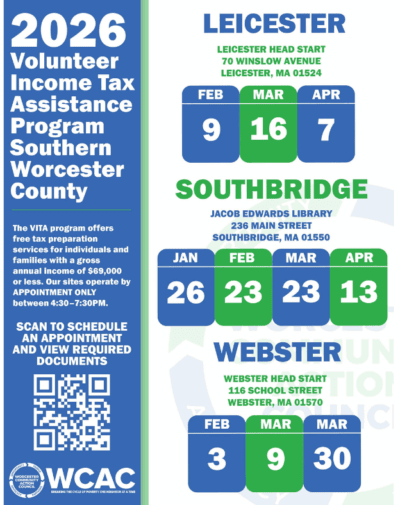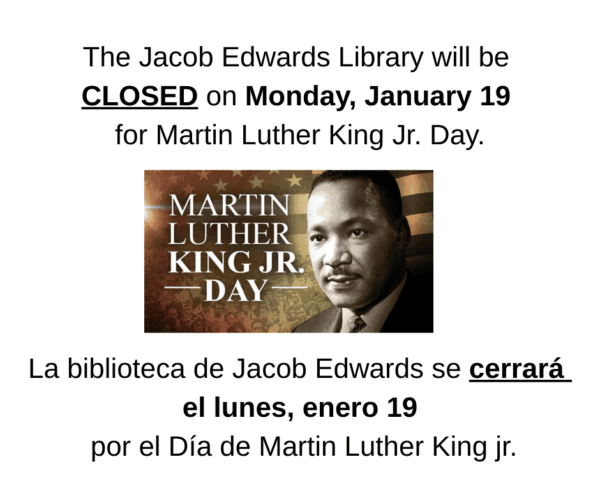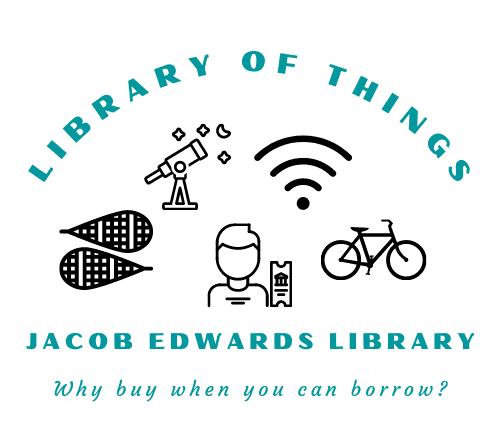Featured Events
Upcoming Events
For a personalized, 1-on-1 reference session
please call the Library at
508-764-5426 x105
or email refjel@cwmars.org.
Click the envelope to view
our e-newsletter archive.
Worcester Telegram & Gazette
(Library card needed)
Boston Globe
New York Times
JEL subscribes to more than 65 online databases – click here to check them out!